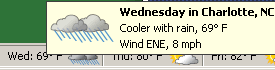- Memorizes your passwords and Logs You In automatically.
- Fills long registration and checkout forms with one click.
- Encrypts your passwords to achieve complete security.
- Generates random passwords that hackers cannot guess.
- Fights Phishing by filling passwords only on matching web sites.
- Defeats Keyloggers by not using keyboard to type passwords.
- Backs up your passwords, Copies them between computers.
- Synchronizes passwords between computers using GoodSync.
- Searches for keywords in your passwords, notes and Internet.
- Portable: RoboForm2Go runs from USB key, no install needed.
- PDA-friendly: sync your passwords to Pocket PC and Palm.
- Browser Neutral: works with Internet Explorer, AOL/MSN, and Firefox.
I’ve tried other password managers in the past and RoboForm is by far the best. After you install the desktop version or launch it from your Flash Drive, it appears as a toolbar in your browser. You have to setup a master password which gives you access to your other username/password and information. Whenever you come to a web site which has the RoboForm has the login information stored it will ask you if you want to log in. If you choose yes it prompts you for your master password. It only does this if you have not put in your master password. Once you do it remain active until it Auto-Logs off if there is no activity. The default is 120 minutes. You may want to decrease that to prevent someone from have access to your information. To prevent Keyloggers from getting your master password click the little hand on the right side to pull up a mini onscreen keyboard you can click with your mouse. If you come to a web site that you haven’t store log in information, RoboForm will ask you if you want to save it. Just give it a name and RoboForm will log you in next time you visit that site.
There is also a Pro version which doesn’t have the 10 account limit.