
Xobni Sidebar
Below is a list of features like:

Lightning Fast Email Search - Type anything the search box (Name, keyword, phone number, etc) and results appear as you type.
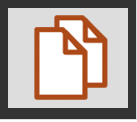
Quick Attachment Discovery - A list of all attachment sent or received by a contact appears when you select them.
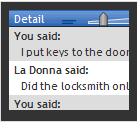
Threaded Conversations - Selecting a contact or email will display the email exchange.
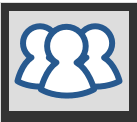
Navigate Inbox By People - Quickly identify a contact's manager, business partner or assistant
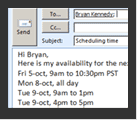
Your Personal Assistant - Schedule appointments with a click of a button - Xobni automagically finds open slots in your busy schedule.
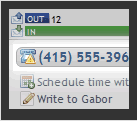
Phone Numbers Extracted From Emails - Contact details pop into the sidebar. Never search for a phone number again.
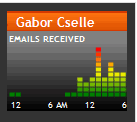
Email Analytics - Rankings, graphs and statistics detailing how you and your contacts use emails.


